Hi, I'm James
↓ Explore my brain ↓
My superpowers
ADHD
Drawbacks
- I can find it hard to start tasks (especially if they aren’t interesting!)
- I can be super forgetful with my short term memory, or things or people that aren’t right in front of me
- I can take criticism quite harshly
- My brain can be just very ‘full’ or ‘foggy’ at points
- I can sometimes find it hard to convey points
Superpowers
- I can hyperfixate if I find something interesting, meaning I can become a wealth of knowledge
- I can remember random things from ages ago that might be relevant that others might have forgotten
- I can spot things super quickly that others might miss
- I feel like I am more creative as I can be thinking of multiple solutions at once!
Coping mechanisms
- Lots and lots of lists, and heavy use of the reminders app
- Planning in every activity in my calendar
- Notion!
- Telling others about it, and asking them to be more lenient
Autism
Drawbacks
- I can be very hesitant to change
- I can find it hard to communicate immediately in the moment
- I can sometimes find it hard to understand how others are feeling without asking them, or can completely miss social cues
- I struggle with changes to my routine
- I can find new situations quite anxiety inducing
Superpowers
- I think out logical solutions a lot, and see logical pathways a lot more clearly
- When I am writing, I generally write quite clearly, meaning instructions and guidance are clear and to the point
- I over-compensate to understand how people are feeling
- I can create logical processes for teams without missing steps
- At crunch times, I can make and stick to a plan quickly
Coping mechanisms
- Lists in Notion of processes and proceedures so that if I am stressed, I have something to ‘ground’ myself
- Planning out new things carefully so that I have prepared everything as much as possible before I go into it
My gallery of things

Own
iPhone 15 Pro Max
USB-C and that Natural Titanium, oooh so sexy... Couple all of that with Log video, auto portraits, a 5x telephoto and that Action Button and woooh!

Rivian R1T
Rugged, well built, futuristic and plain cool. The R1T stole my heart with its Gear Tunnel and kept it with all its thoughtful design.

Own
Petzl Attache
Well made, orange (the best colour), shows when it is in danger state with the ‘red’ marker, tactile and feels good in the hand

Own
Anki Vector
When robots take over, I’d gladly give everything to this Pixar-esque animated cutie — the first time technology felt truly cute and friendly

Porsche 911 Dakar
A car that goes back to its roots, but isn’t just a reskin, is a complete reimagining for its terrain, from the ride height to the new tire, also that green…

Own
Magic Trackpad 2
I love these so much - intuitive, expansive, natural and powerful. The best way to interact with a Mac. Silver/black is the best colour combo*

Own
Patagonia Cragsmith
A backpack which opens from the top or back, has attachment strips, is water resistant, large but compact, good quality, and is sustainably made

Tadelakt plaster
A natural, lime based plaster from the Marrakech region that is waterproof, mould resistent and looks beautiful with lovely texture and depth

Own
Sonos (esp. the One SL)
A speaker system that you can build up as you grow. Good sound, well made, long lasting, unassuming, and the ability to completely turn off voice assistants!

Own
iPhone 5S (Space Grey)
Refinement of a beautiful design, the seamless joining of glass and aluminium with the camera sitting with carefully machined details

Lexus LFA
The sound alone sold this car for me, but the beautiful lines, scoops and timeless curves solidify this as a hopeful one-day extravagant purchase
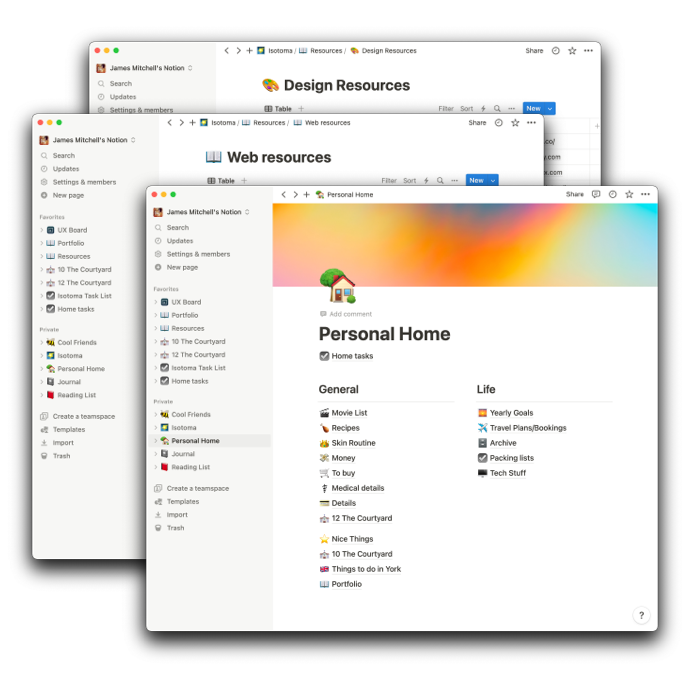
Own
Notion
Finally somewhere I can store everything in my brain, logically, and in ways I can express and share to others Maybe check out my Notion lists?

Mcintosh Dunvegan
Exquisitely crafted wood that is a statement in itself, whilst being functional and timeless - light in weight but heavy in beauty and craftsmanship

Own
Rimowa Original (Topas)
Refinement in luggage. The clever features that aren’t just random power banks, rather things that actually help. Also the way these things glide…
My working style
My favourite tools
Notion
You can never take too many notes!
Taking notes keeps me engaged in meetings, or just allows me to get down ideas quickly before I forget them.
Notion allows me to do this in a logical way, and allows me to organise and present these without faff.
I also like Notion because it’s my personal space. I use it for both work and my home life.
Rewind
Having something recording everything you view, say or hear sounds super scary at first, but then you hear that it’s all done and stored locally.
Rewind allows me to find that article I know was super useful but is now buried in my history, or something discussed in a meeting and I can’t remember what the context was.
It’s one of the best ways I’ve found to help with my ADHD.
Sketch
I’m probably very old fashioned but I prefer running all my design software locally.
I used to be an Xd user but I think it’s slowly dying as Adobe completes its buyout of Figma.
I also love the amount of community plugins, and it works with exctly how I want my styleguides to be built.
Please just fix layout asap!
Arc
Arc is the only Chromium browser I install on my Macs.
I love the way I can pin apps, create spaces for different projects, and that I can just change the css of sites to make them exactly how I like!
New and innovative features keep coming too, it’s just a great rethink.
I can’t wait to see where the devs go next!
Chat GPT
What can I say? The hype is real!
GPT pairs really well with Notion for me. I can feed it lists I’ve made to compare to real world scenarios and it’ll help me go through them.
I’ve recently been using it to help transcribe the transcripts from user research too.
It really does so much, and is the person I can ask all my silly questions!
Procreate
I’m no artist, but Procreate has been the quickest get-up-and-go app I’ve used.
It’s very fairly priced and I love how quickly I can sketch out an icon or logo and export it and refine it in Illustrator.
I love the company’s values of bringing software that’s easy to use for a low price.
And I can’t wait to get started with Procreate Dreams!
I also have lots of web resources I rely on…
Check out my list here
My general process
Although each project is different, and even within a project the order of items can change, in general I like to follow a general process, with certain types of research above others. Some of these relate more to the nature of my current role, where my role supports both sales and development.
As a team of one, I get full control over what tools I use, as long as I don’t upset the developers! I therefore experiment quite a lot with different tools, especially now as new AI products come out.
I have listed below the key points I almost always do in a project. I sometimes do others, but I think these are key to a good project.
Research
1 on 1 interviews
These are nice and intimate, and if you build up a relationship, you can get some real insight on current process and pain points.
These are with everyone I can get my hands on, including stakeholders, users and potential users.
Tools
Journeys and affinity maps
These are great for consolidating findings from research, and then finding themes.
Lately I have been using ChatGPT to help me by putting in transcripts and asking it to find key points. I might make personas later if required.
Tools
Card sorting and tree testing
This is more a of a ‘if we need more clarity’ activity, but super useful.
It helps get lots of people’s input into terminology and hierarchey of where we are putting things within a system.
Tools
Presentation
Wireframes
Wireframes have been the go-to for presenting ideas. They are great for explaining what I want to do, but they can be really hard to maintain in the long run. They are still my go-to as they are the easiest to understand.
(Have a look at priority guides)
Tools
Style guides
If I have a small project, I usually don’t need to document loads of bits, but I need to give rules on how components are used.
In a style guide I’ll document all the typography, symbols, colours and components I use.
Tools
Design systems
These are the evolution of style guides, but are really useful when we’re going to do a long term project that will have decisions that we should document.
Design systems need maintainence, but this is generally good in the long run. They are also really fun to make!
Tools
Priority guides
My latest foray into creating something that isn’t customer facing but gives the devs enough to work on.
The hope is that simple ‘lists’ of layouts will be able to communicate whole screens, but I wonder whether components in Sketch are as quick?
Tools
Iteration
Further user research
This is basically just an open area for prodding whatever I think needs more attention.
I usually start with any feedback from customers or mistakes we see users making a lot.
We might also prod the real user monitoring stuff to find out some insights…
Real user monitoring
These are nice and intimate, and if you build up a relationship, you can get some real insight on current process and pain points.
These are with everyone I can get my hands on, including stakeholders, users and potential users.